

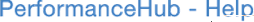

Your company may wish to use Interim Reviews as Manger/DR check-points within a review period. For example, you may have long review periods, but want your employees to ensure their objectives remain current. Interim reviews can also be used to ensure managers sit with their DRs at regular intervals to review progress to date.
There are 2 steps to enabling interim reviews in PerformanceHub.
First, you need to enable them in the Setup tab:
Note that there is a sub-option for interim ratings. If you tick this, then when employees do their interim review, as well as comments, PerformanceHub will also ask for a performance rating.
Once you have enabled interim reviews, you then need to create some in the Periods tab:
An interim review consists of 2 dates; a notify date and a deadline date. On the notify date, PerformanceHub will mail employees to remind them they need to complete their interim review and will add a section to their appraisal form for them to do so.
The interim review section on the appraisal form is a simple box either the Manager or DR can fill in. Once some comments are present and both the Manager and DR have marked this as completed, the manager can submit the review to HR. Note that appraisals can't be submitted to HR if there outstanding interims. If you have rated interim reviews, then a rating must also be set.
Note:
The interim section on an appraisal is created on the day it is required (the notify date). Employees wont see this section in their appraisal until this date have been reached. These are created in the wee hours of the morning rather than instantly when you first define them to ensure the best level of performance during the day.
Interim Reviews
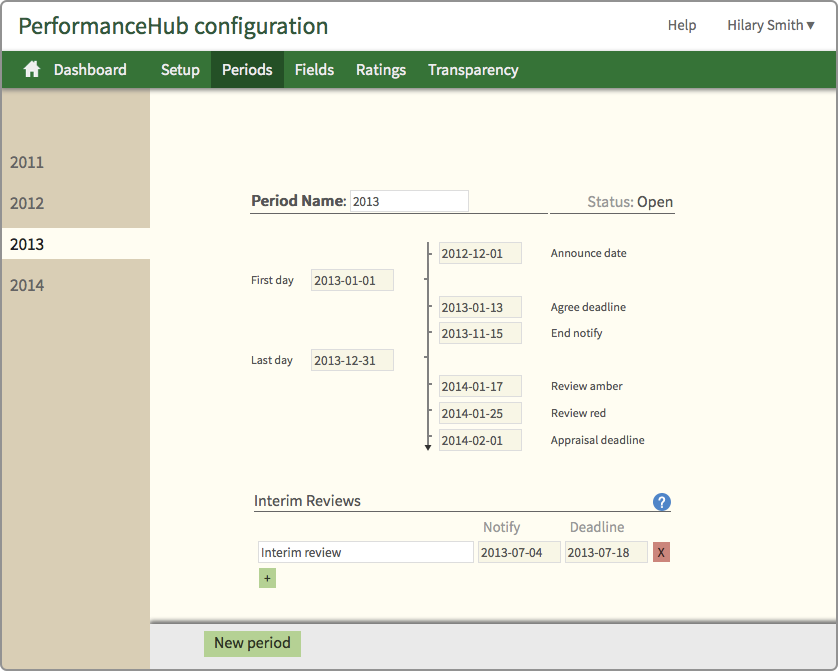
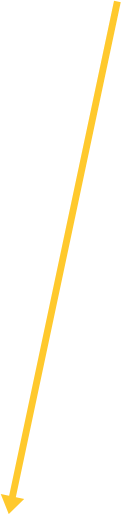

© Cogendo 2011

© Cogendo 2013