

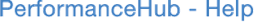

This only applies if your company has enabled matrix management.
Matrix Management Concept
As a Line Manager, your Direct Reports may do work for other people such as a functional, matrix or project managers. These are called Matrix Managers in PerformanceHub.
As a Line Manager
-
•You can tell PerformanceHub who can matrix manage your direct reports
-
•A DR can have more than 1 matrix manager
-
•You can see all objectives a DR has, including ones set by Matrix Managers
-
•If you remove a matrix manager from your DR, the DR keeps the objectives the matrix manager set and you get to choose what to do with them (keep them or drop them)
-
•You can use the reviews done by the matrix manager as part of the appraisal
As a Matrix Manager
-
•You can set and review objectives for your matrixed team
-
•You can only see objectives you have set for your matrixed team member: you cannot see objectives set by their line manager or other matrix managers
Adding a Matrix Manager
To give your direct report a matrix manager, click on your name on the top right and select "Matrix Management" from the menu. This gets you to the Matrix Management set-up page:
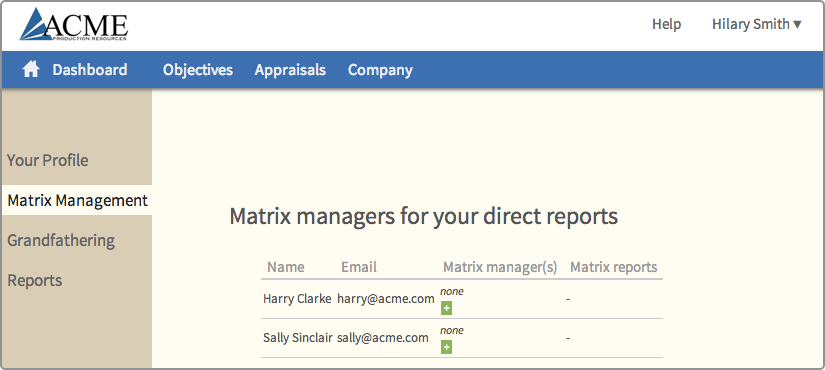
This page allows you to manage your direct reports' matrix managers. It shows you a list of your direct reports, whether they have any matrix managers and whether they are matrix managers of others (their matrix reports).
To add a matrix manager to your direct report, click the green plus button and choose someone to add from the pop-up.
To remove a matrix manager, click the red cross button next to the manager you want to remove.
You can also see who has a matrix manager by looking at your team org chart.
Matrix Management
© Cogendo 2011

© Cogendo 2013