
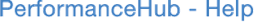
One-to-One Meetings Manager
This page lists all your employee's one-to-one meeting information. You can use it to view the one-to-one meeting notes between managers and their direct reports.
Clicking the View button will show you a pop-up where you can browse the meeting notes for each meeting a manager and direct report has had.
If the next meeting is overdue, it will be shown as Amber in the "Next meeting column". You can sort on the Next Meeting column to see who has the 'most overdue' one-to-ones. Grouping by manager, may show you which managers aren't having meetings as often as you would like.
The Interval column shows you how often meetings are scheduled to take place. To begin with, everyone will have the default interval HR Admin set in the Configuration screens, but over time, managers may set a different interval for their DR. If a manager has changed the interval, then the new interval will be coloured:
Red means that the manager has decided to have meetings less frequently than the default HR Admin set, and Green means that they have chosen to have them more frequently.
HR can view the notes by clicking the View button.
When viewing a particular 121 meeting's notes, HR can Unlock the note to enable the manager/DR to update them.
© Cogendo 2011
© Cogendo 2015