

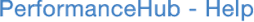

If you have enabled Competencies, you will see a new selection in the green Employees navigation bar called Roles. Use this tab to manage your Roles library. You can create, edit and retire roles from here.
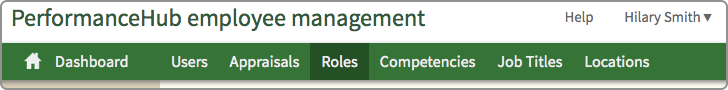
A role is made up of a Title, Description and Competency performance levels.
To create a role, press New role. This allows you to define the new role by adding competencies and their corresponding performance levels to it. All active competencies are available for selection.
Important: Changing live roles can change employee appraisals if they have been rated against competencies in the past. PerformanceHub will try its best to ensure integrity is maintained. For instance, if you remove a competency from a role, it will be removed from all appraisals done against that role. If you change the target performance level of a competency, then appraisals will be measured against the new target. If you add a competency to a role and that competency have never been graded, then past appraisals will not have this competency graded. If the appraisal has not been submitted, employees have an opportunity to grade the competency. If it has been submitted, then they don't.
Roles Library
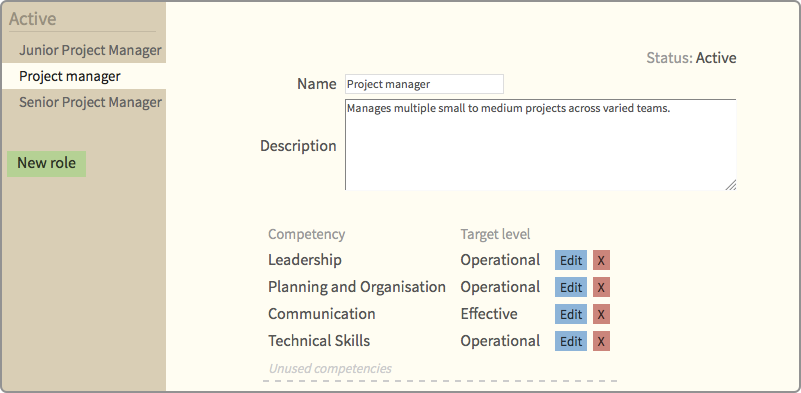

© Cogendo 2011

© Cogendo 2013