
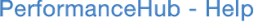
User Session Timeout
If you have been using PerformanceHub, then quit your web browser, your PerformanceHub session will be closed: next time you try to use PerformanceHub, you'll be prompted for your username and password.
If you use PerformanceHub, then leave your browser open without accessing PerformanceHub, eventually your session will 'time out'. The next time you try and do something with PerformanceHub, you'll be prompted for your user name and password.
The default timeout period is 8 hours. This means that if you're logged in, but do nothing for 8 hours (for example overnight), then your session will expire. Note that the session timeout is measured from the time of your last action in PerformanceHub, not from the time you logged in.
Changing this option specifies the session timeout for all employees in your company. This cannot be set on a per-user basis, as we're expecting this to be set in line with your organisation's security and privacy policies.
Before selecting a short timeout, just be aware of the following: if you select a timeout of 15 minutes, that means that no user can spend more than 15 minutes working on an appraisal form without saving it (this applies to any page). If you spent more than 15 minutes editing a form, then hit the Save button, the session would have timed out, and you'd lose your changes.
© Cogendo 2011
© Cogendo 2013