
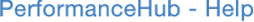
Summary of One to One Meetings
Managers can see a summary of one to one meetings by clicking on "Direct Reports" in the sidebar.
The table lists all your direct reports and shows when the last confirmed meeting was and when the next scheduled meeting is.
It also colour codes the meeting dates and adds a 'stopwatch' icon to let you know if an action is required (e.g. overdue notes or meetings). Clicking on a meeting date will take you to that meeting.
© Cogendo 2011
© Cogendo 2015