

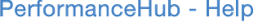

If your company has enabled the competency review function, you may see a Competencies section in the appraisal. If you don't see one, then you can skip to the next section.
Here's an example of some competencies. The actual competencies you see will depend on your role.
The competency review is made up of a number of competencies. Each competency has a target performance level, which is shown on the right hand side of the table where applicable. The competencies and target performance levels depend on your role and are set up by HR.
To complete the competency review, you and your manager need to select a performance level for each competency. Clicking on the blue level button will pop-up a window where you can see all available level descriptions for the competency. Read each one and select which level best describes your performance for that competency. You can change your selection by pressing the blue button again.
The green, amber and red dots are there to show you if you are under or over performing in a competency. A green dot tells you are meeting or exceeding the target. An amber dot tells you that you are performing one level below what is expected and a red dot tells you that you are performing two or more levels lower than expected for your role. Managers always see these dots. As a direct report, you will see them when the appraisal is finished.
Competencies Review
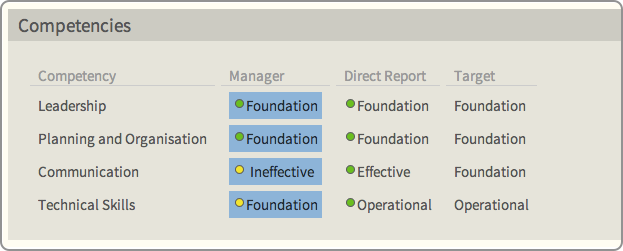
© Cogendo 2011

© Cogendo 2013