

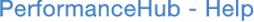

If you have enabled Competencies, you will see new sections on the green Employees navigation bar; Roles and Competencies. The allows you to enter your competency library and define roles for employees. Employees with roles will have an additional section in their appraisal for a competency review. You can require optional or mandatory comments for competency review too. For more information on settings see the Configuration page.
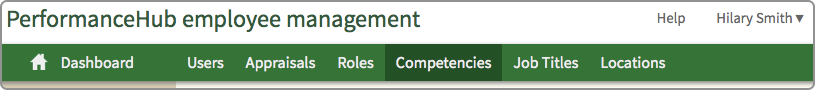
You can create, edit, publish and retire competencies from here.
A competency is made up of a Title, Description and two or more performance levels. To define your competency, fill out the form adding as many levels as required.
The level at the top of the list is there to represent the lowest expected level of performance. We recommend that you reserve this one for "not showing any behaviours relating the the competency". This way, managers can always show that an employee shows no aptitude in an area.
As you add performance levels, the behaviours you expect to see should mature. The last level on the list should represent the most advanced behaviours for a competency.
You can add and merge levels. When you merge a level the new combined level will inherit the level description of the previous highest level. Important: If the competency is already being used in a Role and people have been rated against that role, PerformanceHub will do its best to maintain rating integrity. Any existing ratings against this competency that are set to either level that you are merging will be changed to the new merged level.
Competencies Library
© Cogendo 2011

© Cogendo 2013