

2nd-line management appraisal configuration
You can configure the 2nd-line management feature to work in different ways, which is what we are going to cover here. For more information about 2nd-line management contributing to appraisals, please click here.
Once you enable 2nd-line management appraisal contributions, 3 more options appear, like this:
Section at the end of appraisal:
When ticked, the 2nd-line manager's comments are show as the last section of an appraisal.
If left un-ticked, they appear above the Direct Report's and Line Manager's comments.
Automatically applies to everyone:
If this is not ticked, then 2nd line managers can choose which of their 2nd line reports they would like to contribute to (as too can HR Admin).
If you want the 2nd line manager to always be involved in appraisals, then you can tick this option and PerformanceHub will automatically set the connections. The 2nd-line manager is automatically applied to all employees with a 2nd line manager. New starters, leavers and organisational changes are automatically handled.
Input optional:
If this is not ticked, then a 2nd-line manager MUST provide comments before an appraisal can be submitted to HR. In addition, PerformanceHub asks the Line Manager and 2nd-line manager to meet and discuss the performance of 2nd line reports' before the appraisal can be progressed.
If this option is ticked, then this meeting is not required and an appraisal can even be submitted before the 2nd-line manager has provided any comments. 2nd-line manager are only asked to provide comments once both the Direct Report and Line Manager have both shared their appraisal (ie, once there is something for the 2nd-line manager to comment on).
A 2nd-line manager can provide comments at any point up until the appraisal is closed by HR Admin. They can also decline to provide comments if they wish.
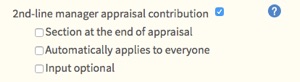
© Cogendo 2011
© Cogendo 2013