

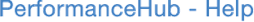

PerformanceHub has two feedback features, which can be independently enabled to offer greater flexibility.
When either of the 2 performance feedback options are enabled, a new "Feedback" tab is added to the main navigation bar for all users. Employees can manage their feedback from this tab. A new feedback section will also appear in an employee's appraisal.
Requested feedback allows employees to request feedback from others, either for themselves or, if they are a manager, for one of their direct reports. When requesting feedback, a question is asked as a prompt, so feedback on specific subjects can be requested. Several questions can be asked and each of them can be sent to different people if required. In this way 180 or 360 degree feedback can be created. Note that feedback can be requested from people outside of PerformanceHub too if desired.
To enable this feature, tick the "Requested feedback" box on the Setup tab in the Configuration area.
External feedback if enabled, then when employees are requesting feedback, they can ask people who are not currently in the PerformanceHub system. You may want to use this in not all of your employees are in PerformanceHub or if you want your employees to receive feedback from external sources such as customers or suppliers.
Unprompted feedback allows employees to provide feedback on other people in your organisation. We call this type of feedback unprompted, because it can be provided at anytime without being asked for.
To enable this feature, tick the "Unprompted feedback" box on the Setup tab in the Configuration area.
Performance Feedback Settings
© Cogendo 2011
© Cogendo 2013
