
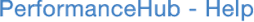
Probation Reviews
When enabled, PerformanceHub can help with probation reviews and on-boarding new employees.
Probation reviews are a special kind of appraisal new employees can have. When on probation, an employee is not part of the regular appraisal cycle and will not have a "normal appraisal" at the end of the review period or interim reviews. Instead, they will have a probation review. The probation review is similar to an appraisal, but the time the review is due does not depend on your normal period dates. Instead, it depends on what you have set as the probation date for the new starter. Note, you can configure a probation review to have different sections to a normal review if required, see here.
In all other respects, PerformanceHub behaves in the same way (an employee can have objectives, performance targets etc). Near the time of the probation review, the manager and probationer are asked to have a probation review and the manager is required to submit a recommendation (pass, fail or extend). HR must approve the recommendation for the review to proceed. Finishing the review and HR closing it will trigger events based on the recommendation;
Pass = Come off probation and join the 'normal' appraisal cycle
Fail = Mark the employee as a past employee
Extend = have a 2nd (or more) probation review
The probation review lifecycle works like this:
-
1.A manager is asked to submit a recommendation shortly before the due date (pass, fail or extend). A recommendation must include a performance summary and a rating. Once the recommendation is submitted, the manager's comments are marked as Provisional (so HR can see it, but the direct report can't). The manager's review cannot be shared with their direct report until HR approve it.
-
2.HR must approve (or reject) the recommendation
-
3.Once HR have approved the recommendation, the manager can share their review with their DR. Both the manager and DR can also Finish their reviews.
-
4.Once Finished, the manager submits the final review to HR. Note that if the recommendation was a "fail" then the manager can submit the review even if the DR has not marked it as Finished
-
5.HR are then asked to complete the process. This will trigger the actions mentioned above, depending on the recommendation made.
There are various sub-options you can choose when enabling probation reviews:
Default duration
This will be the default duration of a probation period. It can be changed on a per employee basis if required.
Prompt manager time
Managers will be asked to prepare for the probation review, from 1-4 weeks in advance of the probation review due date. Use this setting to choose a time.
New employees on probation by default
Tick this box if you want employees to be put on probation by default
Give managers a probation objective
Tick this box if you want to give a manager with a new starter a personal objective to ensure that the probation review and on boarding process goes well. This gives the manager's manager an opportunity to review the process.
© Cogendo 2011
© Cogendo 2015