
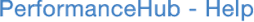
Appraisal reviews can be in one of four states that you control from the Summary section of the appraisal:
-
•Draft
-
•Provisional
-
•Shared
-
•Finished
The state applies to all sections of the appraisal that you own.
All appraisals start out as drafts which are private and not visible to anyone else. You may want to keep an appraisal in a draft state while you work on the wording or simply use use the space to take notes without other people seeing them.
Provisional reviews are used as part of the Performance Balancing and 2nd line manager review processes. Provisional reviews can be seen by the Line Manager, HR and the 2nd line manager (if the DR has one). The Direct Report cannot see Provisional reviews.
When you are happy to show the other party your sections of the appraisal form, then select Shared. All edits will be seen by both parties from now on. Remember that it's good to share to let the other party see what you have to say before everything is locked down. You can go back to Draft at any time.
Note that you may not be able to progress to Shared if the Performance Balancing process has not completed (if enabled) or you have not confirmed you have discussed a DR's performance with the 2nd line manager.
Depending on how HR have configured Appraisal Balancing, you may not be able to share reviews until balancing has been completed.
When you have finished editing the form, select Finished. This locks all your sections and enables the manager to submit it.
Appraisal Review States
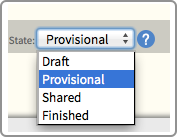
© Cogendo 2011
© Cogendo 2013