

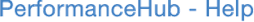

Objectives are linked in a cascade so that you can see how things come together to achieve company objectives. But first they need to be linked.
Only managers can link objectives.
Cascaded or Delegated objectives are automatically linked.
Your direct report's objectives without a parent are highlighted with a red cascade icon. Whenever you see this, you should try to link the objective manually.
Link Objectives
Link Objectives
If you can't link one of your team's objectives to one of your own, to get rid of the broken cascade icon or to stop PerformanceHub telling you to link objectives (this will happen if HR has enabled "Encourage Linkage") then you can tell PerformanceHub that there is no suitable parent to link to by selecting this in the Linkage screen.
Linking Objectives

© Cogendo 2011
© Cogendo 2013
