

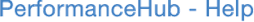

PerformanceHub supports competency based reviews. To enable this function, Competencies must be enabled in the Admin Configuration tab.
Competency reviews are based on an employee's role. An employee must have a role assigned against them for the competency section to appear on their appraisal.
To assign a role to an employee, go to the HR Employees tab, click on an employee's name and use the drop down roles selector to assign one. The selector contains a list of active roles from your roles library.
To create a role in the library, go to the Admin Roles tab. Click here for more information on how to do this. Roles are made up of competencies and the target performance level for each competency. Competencies are defined in your competency library in the Admin Competencies tab. Click here for more information on how to define competencies.
When a role is assigned to an employee, a Competencies section will be added to all current and future appraisals.
For more information on how to do the competency review, click here.
Competency Based Reviews
© Cogendo 2011

© Cogendo 2013